Can Microsoft Teams Calling Replace My PBX Phone System?
As the pandemic impacted businesses and consumers globally, the number of daily active users of Microsoft Teams increased to 75 million, doubling the number of users from March to April 2020.
MS Teams is a great platform providing businesses with a cloud communication software platform for video meetings, messaging, and chat. However, some IT and business leaders have struggled with using MS Teams as a complete replacement to their on-premise PBX Phone System.
As a Unified Communications Consultant for CDW Corporation in Chicago, I helped hundreds of businesses evaluate Microsoft Teams, Zoom, Cisco WebEx, and GoToMeeting. In this article, I outline the different voice options for MS Teams. We also explore other 3rd party solutions that will supercharge your Teams deployment and provide your business with a unified global solution for voice, video meetings, messaging, and chat.
Today, there are five deployment options to consider for Microsoft TEAMS.
Direct Routing (no PBX)
Direct Routing (with PBX)
Embedded Dialer Integration
3rd party SBC
Bot Integration
Curious about which option is best for your organization? Take our 2-minute survey to find out.
How does pricing work for Microsoft Teams Voice?
As far as pricing, Microsoft offers a few options, depending on your current Microsoft investment. The pricing is dependent upon your current licensing (EA) agreement with Microsoft.
Interested in pricing for MS Teams Calling? Click here to download our ebook, where we simplify the calling plans.
What are the questions to ask before replacing your current phone system with MS Teams:
Will Teams support all the voice/phone functionality my business requires?
Who will I contact for support when things go wrong?
Does Microsoft offer an SLA for voice?
What are 3rd party integrations such as Salesforce supported?
Does Microsoft offer a contact center solution?
Can Teams (voice) be deployed outside of North America?
How will overhead paging and analog devices such as fax machines work with this solution?
What are the hidden costs?
So what are the considerations and best practices before moving your voice communications to Microsoft Teams?
Ask Microsoft for a POC (Proof of Concept).
Don't port (transfer) your existing phone numbers until the solution is fully proven and tested.
Have a test group such as the IT team use the voice solution for internal use only until you are comfortable rolling it out across your entire Enterprise.
Ensure that your network has QoS (Quality of Service) enabled and can support a VoIP solution.
If you are deploying the solution outside of North America, check each Country to ensure service availability.
If your business is standardized on MS Teams internally, but you are not comfortable moving your voice to Microsoft, you have several options available to you. Gartner Magic Quadrant Industry leaders RingCentral, 8x8, and Avaya (Cloud Office) all have offerings that integrate with MS Teams and offer a complete cloud phone solution.