What You Need to Know About Microsoft 365 Business Voice
Chances are, your company has relied heavily on Microsoft for many years. Your documents, spreadsheets, email, and folders are all Office365.
When it was time to enable your employees to work from home, you (probably) immediately leveraged Microsoft Teams for video meetings because you were already paying for it, and it works well.
The next step for many, and probably the most complex, is transitioning your current telephony solution to Microsoft Voice.
Why do you need a PBX in the office if nobody is in the office, and 70% of your company is now remote work from home?
The more you read online about Microsoft Voice, the more confused you get. There has to be some kind of playbook, best practices, or a how-to guide to transition to Microsoft Voice? You can’t be the first business that wants to eliminate your on-premise phone servers and utilize Microsoft Voice, right?
For 15-years, I have worked in one industry, Unified Communications. As a subject matter expert with CDW Corporation in Chicago, my job was to help our customers with their digital transformation journey. I’ve helped clients move away from a specific technology that addresses one solution, i.e., video meetings, to a unified solution for phones, video meetings, messaging, and chat. CDW, for years, has a strategic partnership with Microsoft, representing billions in revenue and thousands of Customers. I have dedicated teams to help with all aspects of the Microsoft solution from design, implementation, managed services, and support.
But what was our recommendation when our clients asked us about Microsoft Voice?
The bottom line is specifically deploying Microsoft Voice across an Enterprise is complex. If it were easy or something Microsoft wanted to invest in, they would have already.
Integrating Microsoft Voice involves working with a 100-year-old industry (Ma Bell), built on outdated processes and miles of red tape. But there is a silver lining.
At Cloud Collaboration Consultants, we have come up with a framework for deploying Microsoft Voice.
Read on to learn more about Microsoft voice and how you can leverage your Enterprise Agreement with Microsoft to enable voice, and ditch your phone system and the phone lines connected to it.
Unify your phones, video meetings, messaging, chat delivered via a cloud-based software from one vendor, and one bill to pay.
We also outline other options available to you from the leading Unified Communications Providers that integrate with Microsoft Teams.
Microsoft Voice is a viable solution, but there are limitations that you need to be aware of in advance. Depending on your unique situation, the restrictions may be worth it.
The bottom line whether our recommended solution is Microsoft Teams or a Provider that integrates with Teams, there is always a solution to replace your current voice solution that is the right one for your business.
What you will learn:
Is Microsoft Voice the best solution for your business?
The challenges and pitfalls that our clients and we face along the way.
Pricing, deployment, and other 3rd Party integration partners.
Links:
Take THIS SURVEY to determine if Microsoft Teams is right for you.
https://www.nojitter.com/team-collaboration/navigating-microsoft-teams-direct-routing